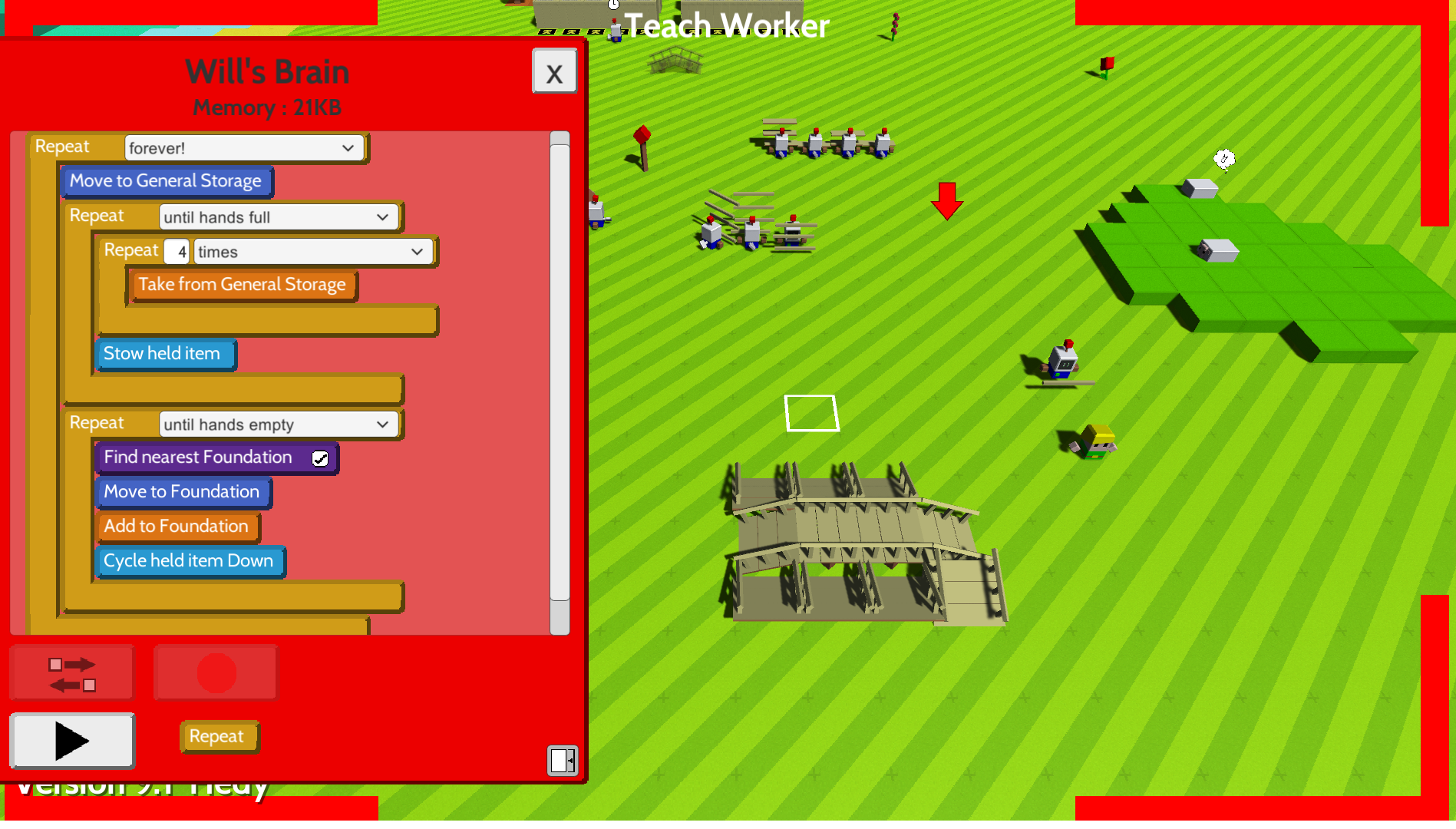but doesn't that mean whoever has an nvidia gpu will not be able to play your game? I also do not know how online multiplayer games are implemented to begin with, but it sounds like every time the game runs, someone is chosen to be host once everything works correctly rather than connecting to a dedicated server like other online multiplayer games. Is there any way to change the port number that this process uses or will you guys change something later that will allow online connectivity for variations of different pc users? Whats weird is that I thought I was already connecting to a server every time I start it up, hence the message in the corner that says "[username] is online" in yellow font. edit: I just looked up a little bit about this. It sounds like you guys are using a peer to peer network setup. For a smallish game, this would be perfect because that means there is no maintanence/rent cost for a server. As mentioned above, however, any process that hogs that port range will prevent this app from working.
BLACKBERREST3
Recent community posts
ok, I've tried everything on my end to open the port, but something is filtering it and I cannot for the life of me figure out what is causing it. I've allowed it on my router, pc firewall, every setting I can think of. something is blocking it. It could even be at&t themselves. I'm usually able to forward or open other ports, so I can't tell whats going on. when I looked to see what the port # that the program was actually listening on, I got a random number each time it opened, but I don't know if that is pertinent information. I also figured out that nvcontainer.exe (nvidia) uses this port as well, but as far as I know, different applications can listen on the same port.
More bugs, I was trying to make a scare man, but I was also cooking a simple meal and a mushroom together at the same time so it could be either. I think I've explored everything here. There needs to be more content or an end goal of some kind. Maybe a boss like in your other game krakens curse. That one is by far my favorite.
___________________________________________
############################################################################################
FATAL ERROR in
action number 1
of Step Event0
for object oUnit:
Push :: Execution Error - Variable Index [0,71] out of range [1,35] - 100004.itemWeight(100180,71)
at gml_Script_scrUnitBehaviour
############################################################################################
--------------------------------------------------------------------------------------------
stack frame is
gml_Script_scrUnitBehaviour (line -1)
gml_Object_oUnit_Step_0
For anyone wanting to know a good strat, try the One Man Army stategy.
Bum rush tier 1 research on clay and stick or thorn while exploring the surrounding area. You want to craft a spear (preferably 3 spears) to fight every mealybug to extinction. Once you have explored enough of the area to uncover all of the berry bushes and then some, start reproducing with your youngest sproot and just watch for incoming mealybugs. There are usually two large groups of mealies in every map. Prevent them from destroying any of your crops if possible. Losing 3 or 4 berry bushes is inevitable, but while they are munching on them, they are easy kills. After you have killed all the mealybugs, let your old die out and finish laying your egg.
I forgot to mention that you should let your youngest sproot do all the hunting and research while the oldest does the exploring so hunting traits can carry over. Also your food supply now comes from all the berry bushes you saved.
Get as much clay as possible and just start spamming pots, I like to use a grid to organize everything. When your new one is born, start teaching him the ways of the stick and clay, DO NOT research anything other than these for now at least. Research does not carry over through generations, you would have to teach the new generation every time which can be tedious.
Once you have enough pots to satisfy your inventory needs, start exploring the entire map. This should take one generation to do. Always try to explore during or right before a rain storm. Start reproducing at age 40. This should give you leeway so by the time your old dies out, the new generation will have 1-3 inventory slots and will have been taught about the stick and the clay.
Now you are free to base build and gather all the materials you want. I would do research last since that is the most time consuming.
This game is too buggy to be playable. It mostly has to with save/load issues. Items will disappear from pots or transform into other ones on load. I lost my colony just now becuase my egg disappeared on load. Sometimes my colony will duplicate itself and give me an extra sproot. The main challenge for this game is to fight all the bugs pun intended. Devs, please fix these so the players can progress forward.
___________________________________________
############################################################################################
FATAL ERROR in
action number 1
of Step Event0
for object oFleaWorker:
Unable to find any instance for object index '101951' name '<undefined>'
at gml_Object_oFleaWorker_Step_0
############################################################################################
--------------------------------------------------------------------------------------------
stack frame is
gml_Object_oFleaWorker_Step_0 (line -1)
I thought about editing my previous save to do just that, but since I was already starting from a new save anyways for streaming purposes, I decided to keep that in mind for future progress in the game. The Incinerator is useful for getting rid of temporary or already existing stacks of items. I found it is better to not use a runoff (a single large stack of items) which I had in my previous build and instead opt for stopping production when storage is full. In this case, the more storage you add, the larger the buffer. In short, it is better to make items as quickly as possible instead of stockpiling them or risk your save file not loading at all. I think I remember mentioning this in my vid.
I used to use OBS, but now I just use Nvidia's built in recording/broadcasting. If I'm going for quality edits, i will send the files through handbrake to prevent audio timing issues and work on them in lightworks. It takes a lot of effort for me to edit videos especially since I'm self taught and not very good at it. This is the reason I now opt for streaming instead. I'm just that lazy.
I have decided to start anew and stream Autonauts for anyone who wants to watch. The first part of the stream will most likely be rushing for steam bots while the second part will be more towards automation of items, storage, and maybe automatic builders if I have time. I will send out a link shortly. The mic I am using is part of a webcam and it sucks, but it's the only thing I have so bear with me on that.
I don't think the beacon will change anytime soon, but I could be wrong. I do wish there was a hotkey to view the range of beacons though. I used to use an exploit back before version 12 (i think) where bots would hold the beacons and you could see the ring it created with a little offset from the direction it was held. That made covering the map in beacons a little easier so I could set up recharging stations everywhere. Either that or be able to change the range to cover the entire map. Better yet, make it a research-able upgrade with a requirement of beacons :p. This game has so much potential that it could go a million directions which is exactly why the Denki team created a tech tree outline.
Thank you, I'm glad you got the concept. I must admit I was in the wrong as well. I am sorry I came off as peeved. I realized after a little bit that I had fallen victim to the "curse of knowledge" phenomenon. That may have been the first time in my life that I realized that had happened. Sometimes (in general) people don't understand things for different combination of reasons; i.e. poorly explained, unfamiliar content, etc. and I had forgotten that. I've never really been that great of a teacher either. Again, sorry I was impatient. On a better note, feel free to ask me any questions if you have them.
That's cool, thanks Denki. Actually, the reason I started playing again recently was because the updates were slowing down. I kept having to restart because of compatibility issues. I named my file ThisTime4Real and I finally hope to beat it this time. I am close to fully automating everything with an arsenal of only steam bots and metal tools so I'm going to be sticking with version Tito for a while. I think I might create a video on my channel of 10 subs :) to share my codes and experiences with people. I'll let you know when I do that. This game is turning out pretty well, even back on version Hedy, you could've convinced me that it was a full game already. I can't wait for the full release. I'll try to promote you as best I can for an average person like me 👍
This is the last time I respond to you if you still do not understand gmrose9. I'm giving you the benefit of the doubt that you did not understand me to begin with and that you are not trying to egg me on purposefully. Do a simple test for yourself.
1. put a stack of any of the same items (that you are able to stack in hands) on the ground
2.put your bot in the same spot as those items
3.program bot to find-move-pickup item (in that same spot) until hands are full, then remove the "move to" command.
4. lo and behold, your bot can pick up items without the "move to" command.
I have moved this to another thread, please respond there. I also have found out that this is not a bug per-se. I have explained it in this thread. https://itch.io/t/263519/find-nearest-bug-212#post-479807
I had to do a bit of testing. The find nearest command is very......weird. I may be wrong about how it functions (shocking), but this is my experience.
Move To (item): Same exact function as "Move To" command. The value is stored as an xy coordinate I presume.
Pick Up (item): This picks up an individual "item". The "item" is programmed by the find nearest command.
Here is where it goes down the rabbit hole.
Find Nearest (item): This command programs other commands below it in sequence. If you say to find nearest berry, move to mushroom, and pick up stick, it will move to berry and pick up berry. The sequence is very specific as well. If you have "find nearest" - "Repeat (closed so it will skip to next line)" - "Move To" - "Pick up" , it will move towards the ends of the earth and I do not know why. Flip the "Pick up" and "Move To" commands and now it will Pick up the specified item (not items plural unless repeatedly reprogrammed to find another item) and "Move To" where ever you specified the coordinate (i.e. not reliant on find nearest). To calrify, the "Move To" will retain its value unless programmed by "Find Nearest" while the "Pick Up" must be programmed to pick up anything. The location of "Pick up" to be programmed must at least be after "Find Nearest" in sequence while "Move to" must be directly after "Find Nearest" to be programmed. As to why the bot moves towards the edge of the map when a repeat (closed) is before a "Move To" is a mystery to me.
Denki, why did you make this so complicated :p
Edit: Also forgot to mention that "Find Nearest (item)" programs the "Move To (item)" based on the closest location of the "item" from the point of origin or where you told it to "Find Nearest". You can visibly see the point of origin as a red circle when you hover over the "Find Nearest" command. If you specified a beacon, it will find the closest item from the beacon and not the point of origin.

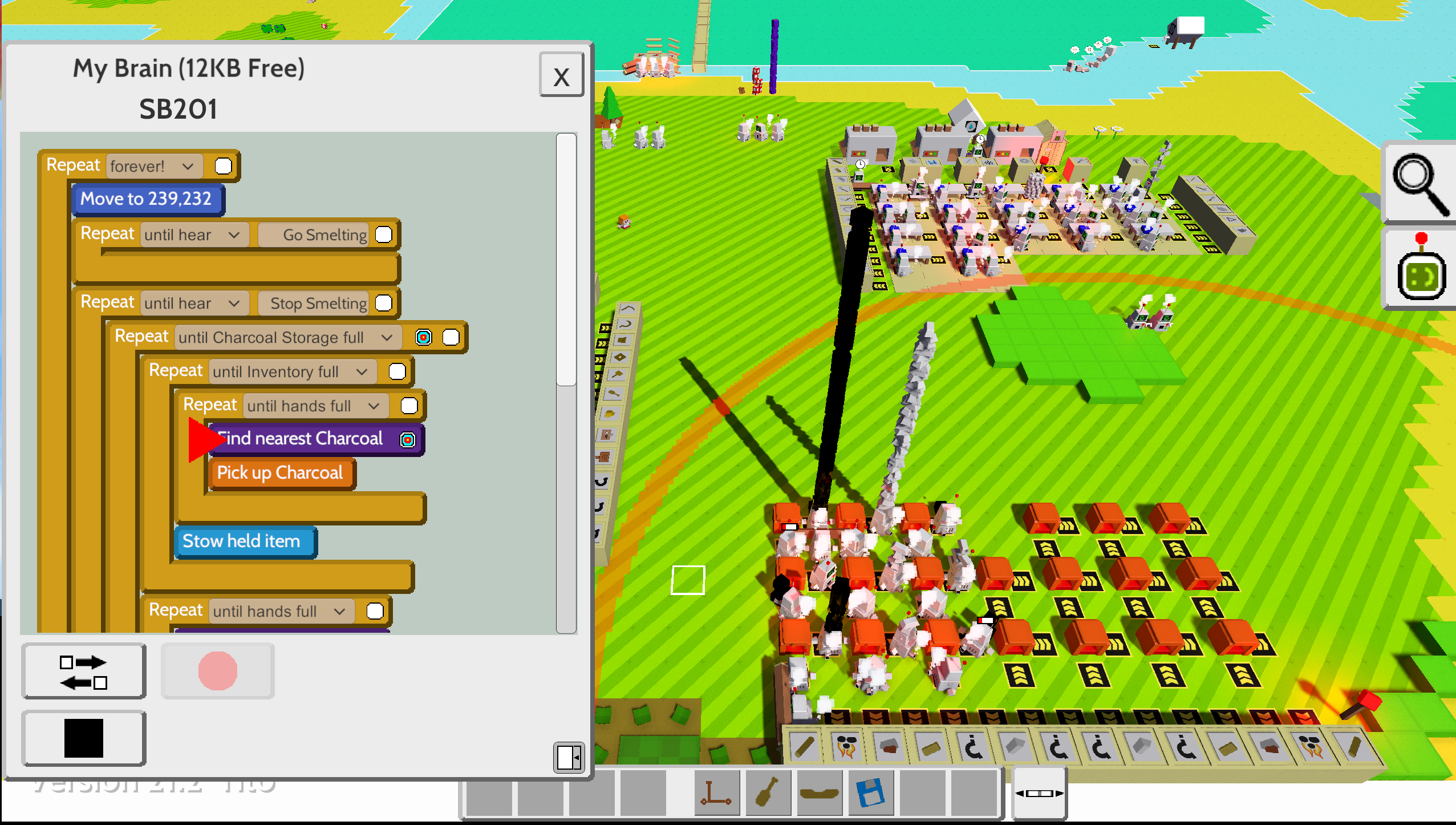
 Found a Bug. I still don't like how the "find nearest" command works. It should be location based and remembered by the bot (like a global variable) until it is overridden with another "find nearest" command. Instead, it seems to go by each individual item's location. When the "problem" bot is in the right location, it will repeat "find nearest" and "pick up" until it's hands are full, however, it will not pick anything up. Another bot with the SAME EXACT CODE will work though. I have a theory of why this happens. When the problem bot finds nearest item:X, it remembers the location of that same item. This happens even if it repeats with another "finds nearest" command and even when the bot is stopped and started again. What the bot could be finding is another stack of the same item in a different location that I intentionally did not want him to move to. The "find nearest" command is meant for a bot to move to that item, but what if the items are all in one stack? I propose a new line of code to be added. It should be "Pick up Item" and be given a master list of all items (or however it's programmed). This would solve the issue of having to repeat a find nearest command and waste time repeating unnecessary code. I am open to other suggestions/solutions so please msg me back if you find something.
Found a Bug. I still don't like how the "find nearest" command works. It should be location based and remembered by the bot (like a global variable) until it is overridden with another "find nearest" command. Instead, it seems to go by each individual item's location. When the "problem" bot is in the right location, it will repeat "find nearest" and "pick up" until it's hands are full, however, it will not pick anything up. Another bot with the SAME EXACT CODE will work though. I have a theory of why this happens. When the problem bot finds nearest item:X, it remembers the location of that same item. This happens even if it repeats with another "finds nearest" command and even when the bot is stopped and started again. What the bot could be finding is another stack of the same item in a different location that I intentionally did not want him to move to. The "find nearest" command is meant for a bot to move to that item, but what if the items are all in one stack? I propose a new line of code to be added. It should be "Pick up Item" and be given a master list of all items (or however it's programmed). This would solve the issue of having to repeat a find nearest command and waste time repeating unnecessary code. I am open to other suggestions/solutions so please msg me back if you find something.
EDIT: Read below for a better guesstimate on Find Nearest Mechanics

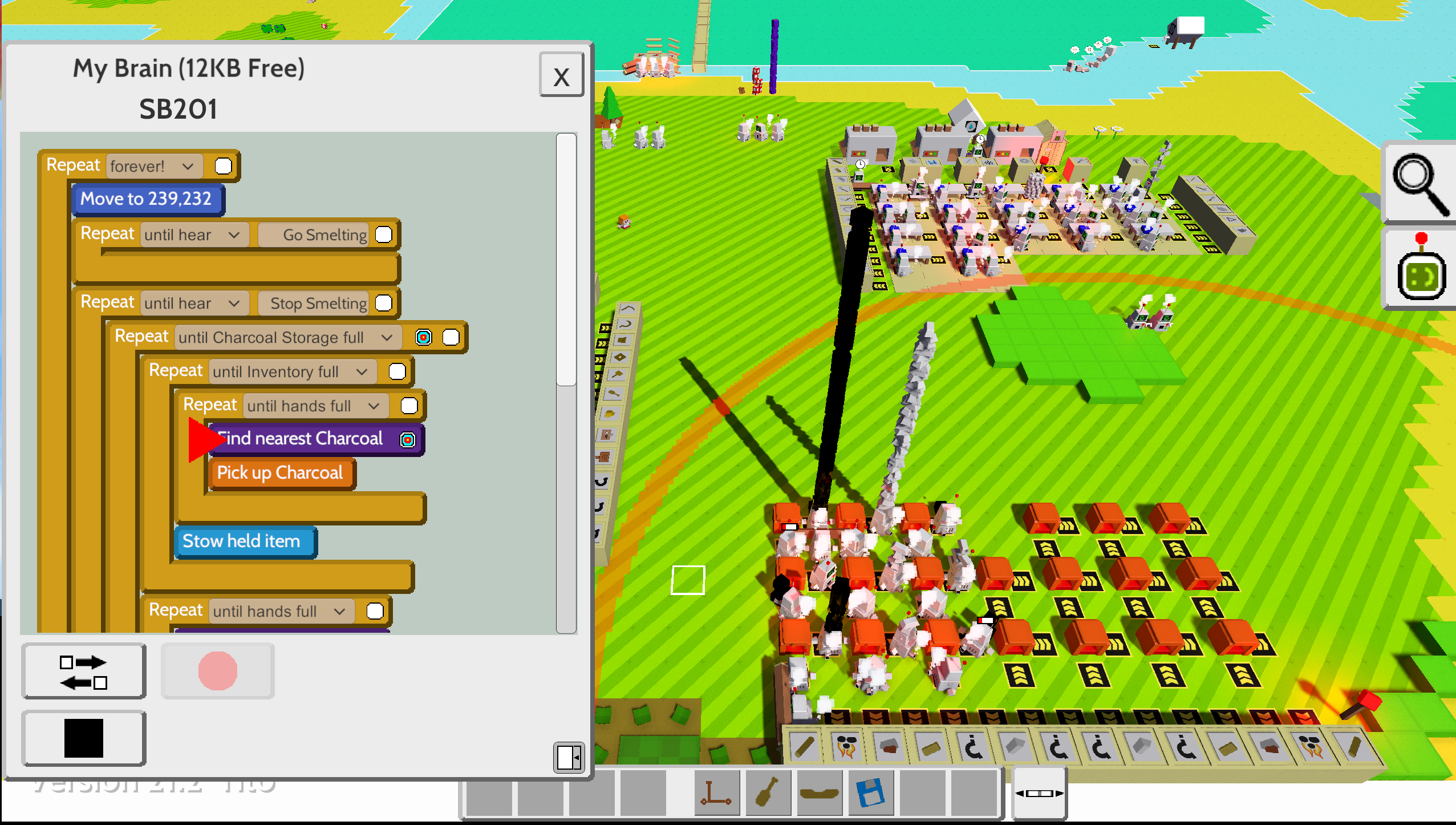
 Found a Bug. I still don't like how the "find nearest" command works. It should be location based and remembered by the bot (like a global variable) until it is overridden with another "find nearest" command. Instead, it seems to go by each individual item's location. When the "problem" bot is in the right location, it will repeat "find nearest" and "pick up" until it's hands are full, however, it will not pick anything up. Another bot with the SAME EXACT CODE will work though. I have a theory of why this happens. When the problem bot finds nearest item:X, it remembers the location of that same item. This happens even if it repeats with another "finds nearest" command and even when the bot is stopped and started again. What the bot could be finding is another stack of the same item in a different location that I intentionally did not want him to move to. The "find nearest" command is meant for a bot to move to that item, but what if the items are all in one stack? I propose a new line of code to be added. It should be "Pick up Item" and be given a master list of all items (or however it's programmed). This would solve the issue of having to repeat a find nearest command and waste time repeating unnecessary code. I am open to other suggestions/solutions so please msg me back if you find something.
Found a Bug. I still don't like how the "find nearest" command works. It should be location based and remembered by the bot (like a global variable) until it is overridden with another "find nearest" command. Instead, it seems to go by each individual item's location. When the "problem" bot is in the right location, it will repeat "find nearest" and "pick up" until it's hands are full, however, it will not pick anything up. Another bot with the SAME EXACT CODE will work though. I have a theory of why this happens. When the problem bot finds nearest item:X, it remembers the location of that same item. This happens even if it repeats with another "finds nearest" command and even when the bot is stopped and started again. What the bot could be finding is another stack of the same item in a different location that I intentionally did not want him to move to. The "find nearest" command is meant for a bot to move to that item, but what if the items are all in one stack? I propose a new line of code to be added. It should be "Pick up Item" and be given a master list of all items (or however it's programmed). This would solve the issue of having to repeat a find nearest command and waste time repeating unnecessary code. I am open to other suggestions/solutions so please msg me back if you find something.
I don't know if this has come up yet, so I am sharing this bug here. Also there is a bug where customers will stop in the road and prevent other customers from entering your shop. Is there a way to keep your ingots/ores/items from disappearing inside crates and boxes? Do I just have to leave them in a pile? I forgot to mention that there is another bug where if you buy parts from geofreys and don't open them right away, you won't be able to open them later. You are then left with a giant box you can't destroy (could be useful for catapults or a stepping stool).
Cool, thanks for responding tiffdud. I don't know how long it's been since I last posted, but if everything is still the same since my last post then this is still current. There could be a theoretical debate of less code vs efficient code, but for my sake I am going towards the most efficient because I do not like waiting very long and also because the game does not run in the background for me. The code you have is very neat and tidy, but because of current game mechanics, every time it loops (from various parts) in your code, more time is taken to do the actions assuming everything is output in one stack (if it isn't then the move command would be necessary). Clarifying just in case; If items are in one stack or the same place, then the bot does not need to move to keep picking up the items. I gave the example of bots remembering the last find nearest command or global variable as a solution for that exact reason. The game runs its code in ticks and so my goal is to have the code run in the least amount of ticks. The reason I want the hands to fill up before the stow command is because it uses less ticks. Examples:
With stacking - Cycle - Cycle - Cycle - Cycle - Stow (5 ticks - 4 items)
Without stacking - Cycle - Stow - Cycle - Stow - Cycle - Stow - Cycle - Stow (8 ticks - 4 items)
I noticed when comparing our codes that I could delete the very last repeat until hands empty command not that it would make a difference though because yours is still milliseconds faster and neater too on the second half of the code past the move to command. thanks for that.
So I have had this dilemma for quite a while now back since the early days of Autonauts. Let me give you an example of some code that I have come up with first. 
It's too long for 1 picture alone.

When the code runs, picking something up from the ground is much slower than picking up an object from a storage container. The reason for this has to do with the way the bots try to find items. If I try to take out the "Find Nearest..." command, the bot will not pick up the item. This adds a slight delay to the actions. The mechanics that I have observed for Autonauts is that for every line of code you add, this adds a 1-tick delay. For every "Repeat Until..." function you add, there is a negligible delay; probably around 1-2 milliseconds. Just minimizing the amount of code will not save you time however. I found that filling the bots inventory/hands between deliveries/stows save a significant amount of time. In order to maximize efficiency, some features may be needed.
1. Bots should remember the "Find Nearest..." command that was last played. This should get rid of a few lines of code. I am not sure if "global" commands will be implemented in the future or not, in which case that feature might override this one.
2. Cycling should stack similar items. This would reduce the amount of times you would have to cycle the same item to empty your inventory.
If anyone has found a different technique that is just as fast and uses less code or is faster in general, then I am all ears.
I thought it might be best to share my experience so far with Autonauts and the different tips, tricks, bugs, and issues that come with it. Hopefully this helps make the game even more awesome than it already is. This is my current world so far. The spot with 40 storage containers is where I plan to have my automated builders later on. I also plan to have automated world cleaners when I have my whole world beaconified and last, but not least, a food hub with all my villagers somewhere.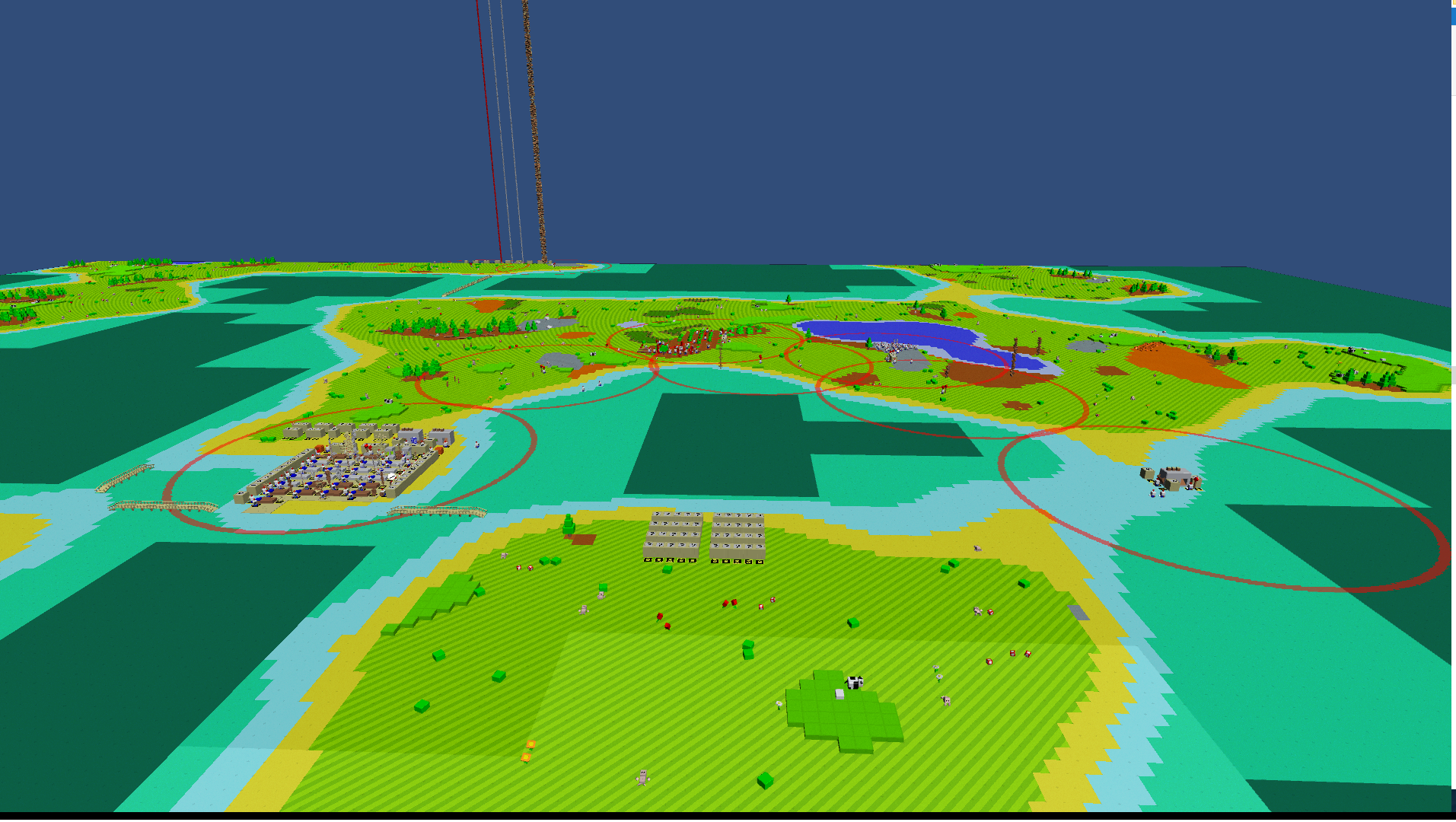
 This is where I make every single item in the game.
This is where I make every single item in the game.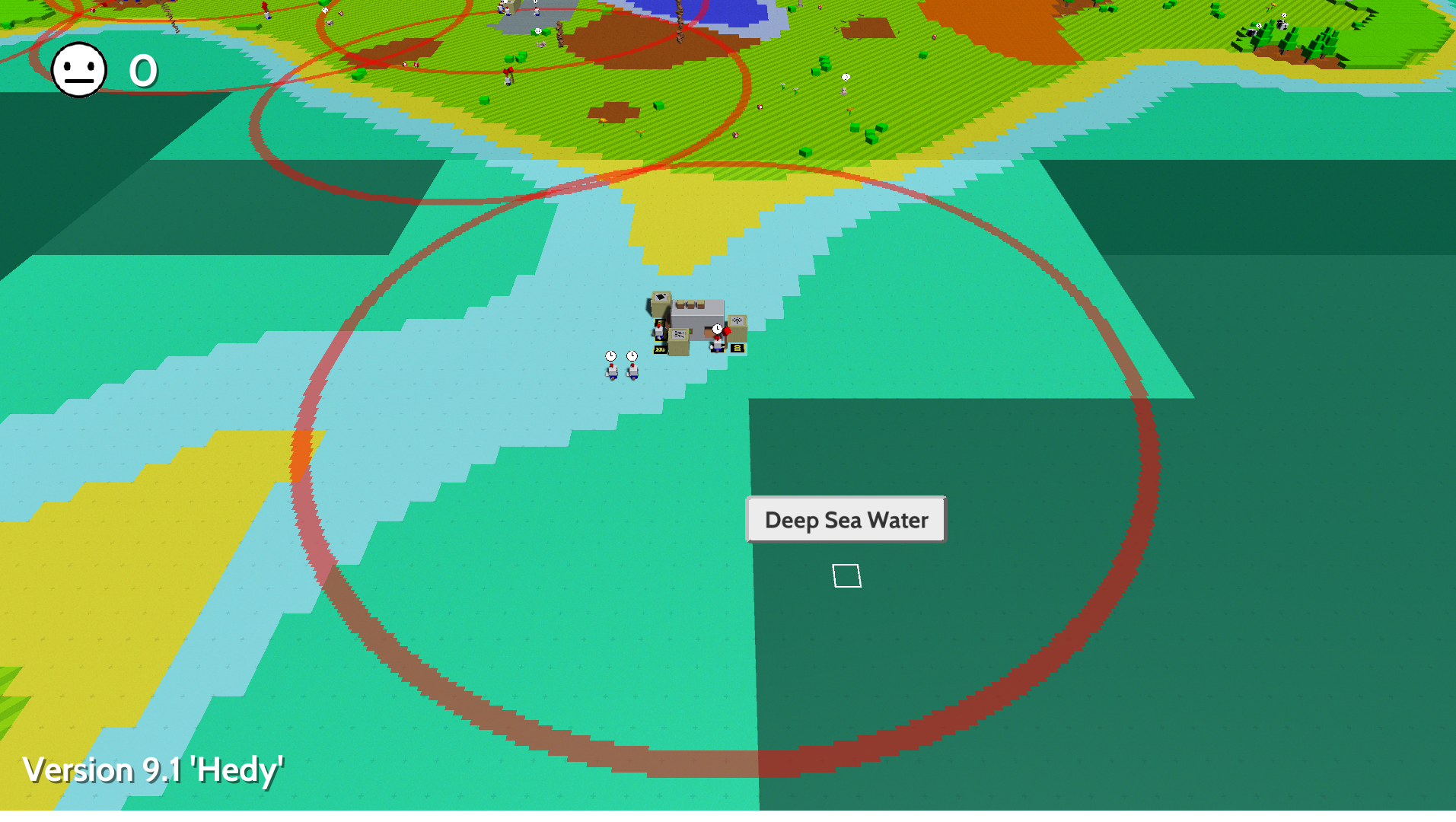
This is my beacon factory. More on that later.
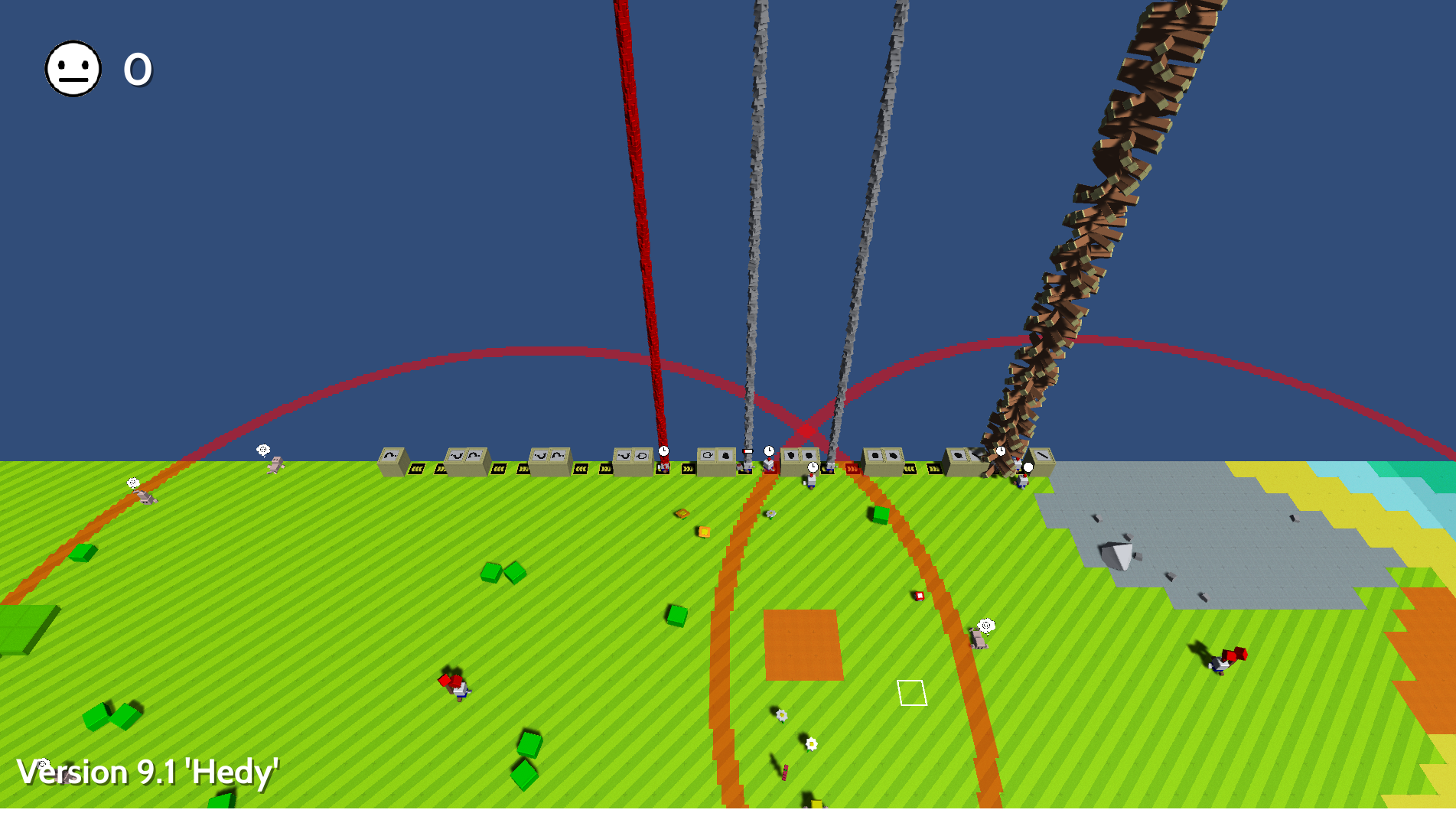
This is the infinite resource runoff with automated balancing.
And finally I have my resource production.
Major Bugs:
Long loading times the bigger the file - I barely got this file to load (2.5 megabytes). It took about 2.5mins and I have an Nvidia GTX 970 and an i7 6700k with 32gb of ram.
Load save file while playing it crashes - I am not sure if I was just not patient enough for it to load, but when you try to load the save file (or maybe even a different one) while you have that same save file open, the game hangs endlessly forcing you to close it. Not only that, but if you try to load it normally from a blank slate after that, it won't open. The amount of time I waited for the corrupted file of 2mb was longer than it took to load my newer save of 2.5mb. Maybe someone can try this and do an md5 checksum to try to get to the bottom of this. It could just be that I didn't wait long enough for it to load and the act of closing the game while loading the save file corrupts it, I am just not sure. Just goes to show, always make a backup of your saves.
No name bots - I sometimes get bots with no names that I can't program or control in any way. I think I heard others talking about this before on the forum. I believe they said it was when you get a bot to make the bots for you that it sometimes does this. The way I got around this was to make bots in batches and save before just in case.
Holes - Sometimes bots will avoid certain spots they are programmed for for no apparent reason. Bots will endlessly wait even if they can shovel, plant, or mine. Pausing/Unpausing the bot and even digging the hole yourself is not enough to fix them. Reloading to an earlier save fixed my problem.
Minor Bugs:
Unreachable Ghost Bridge - You are able to build/take away bridges that extend into the undiscovered parts of the map, but the un-built bridges you are not able to demolish. The way around this is to discover that chunk the ghost bridge is in.
Code Upload Overlay - When uploading a longer code from a Crude Data Chip onto a bot with another long code, There is sometimes a visual bug where the old code can be seen behind the new code. This does not upset the function of the new code, but to get rid of it anyways, just clear the code and re-upload.
Aren't cows suppose to eat straw? - If they are suppose to eat the straw...they aren't doing it.
Issues:
Can't rename crude data chips - It would help to remember which code is which by a different name other than "Bob" and "Darrel"
Copying/Pasting between bots is tedious - Select Bot, pause, open inventory, give data chip, exit out of inventory, download code, open inventory, retrieve data, exit out of inventory, unpause, Select another bot, pause (skip if copying to new bot), open inventory, give data chip, exit out of inventory, upload data, open inventory, retrieve data, exit out of inventory (Repeat "Select another bot" through "exit out of inventory" for every new bot).
No easy way to see beacon range/Inaccurate Beacon Shift - The only way to see a beacons range (inaccurately) is by holding it in your hand or looking at it through the record code screen. When you hold the beacon in your hand, or more specifically, when a bot holds it in his hand, there is a minor shift in where the beacon's range is relative to a beacon on the ground in the same location. This depends on which direction the bot faces because the bot holds the beacon slightly in front of him. I think the player also does this as well, but I couldn't tell.
Stand alone beacon factory - I have to separate the beacon factory because the bot that delivers the beacons to storage hinders with the beacon that is already in place at the main factory.
Food Balancing: Maybe the apples could grow slower. I already have an infinite supply to last more than twice the number of total citizens on my world, and that's just 1 apple farm. There are also problems with the other food sources as well, but the apples are already OP so that doesn't matter as much.
Suggestions:
A Manageable Interface: Re-nameable Beacons, Crude Data Chips, Bots, Character, Cows, Sheep, and Citizens. Menu with a list of beacons - Click on the beacon to open a list of bots connected to it - In this menu the bots could have an icon of what item they are currently holding , what hat/clothing they are wearing, and also the name of the bot - Also In this menu you could press a "copy" , "paste", or "clear code" button near the top where it then opens your inventory and asks you to choose which data chip to use if you have more than 1 in your inventory - After choosing "Paste", you could then select multiple bots in the list - You could also click on any bot in this menu to get to the bots normal screen.
Beacon Range Finder - Keyboard shortcut to see an overlay of every Beacon's range
Vehicles - Pfft obviously
Bot Storage - The best way to automate production of bots. This could solve the issue of overproducing bots. Putting them in storage could reset them like how Crude Data Chips work so as to not cause bugs or incompatibilities.
Programmer Machine/Building - Put a Crude Data Chip in to select your code then have another bot deliver more bots to automate programming
Replace Incinerator with Market (or just add)- Allows you to sell excess resources for Mons and select items to buy. Also allows you to see average money earned over a period of time.
Lockable Beacons - A switch that prevents bots from moving a beacon.
Breed-able/Sell-able/Purchasable Animals - We need more poop!
Boat - Can be made out of wood.
Renewable Sticks/Stick Uses - A pole can be made into 2 sticks. Maybe sticks could be useful for something.
Sand/Glass - Shovel the sand. Put sand into clay furnace to make glass. Glass could be used to make a better houses for the citizens.
Farm-able Mushrooms and Berries - 2 small mushrooms for each full grown mushroom and 2 berries for each bush.
Local Multiplayer - I'll leave that idea planted here for way into the future.
Farm-able Flowers - I'm not sure if they are already farm-able or not.
Safebox - Store Items here to separate them from the main production line. In case you run out of tree seeds, apples, or cereal from the general storage, then you don't have to restart your game to get them back
Follow Player or Move to Player Command - For when you want a robo companion.
Conditionals - If...True...Then...Do...While
Besides the market, boat, and glass, I am not trying to add anything that isn't already a part of the game. I will leave those up for you to decide.
Questions for the Dev:
Is there Beta or Nightly builds I could try?
How do I support the cause, will there be a Patreon later or a place to donate?
I have an issue with a code I'm trying to build. They keep getting stuck after adding to the foundation because it can't add anymore if it is already full. The only way around this is for the foundation to be completed so it stops trying to add to it. The issue is if I have a work order that exceeds the number of bots I have deployed: i.e. if I try to build 10 bridges with 3 bots each for each type of resource, then those 3 will be stuck adding to different foundations while waiting for the others to bring the rest of the items (they never will cause they are stuck too). The only way around this is to either have more bots per resource deployed than foundations I want to build or find a way to reset the "Find nearest Foundation" part before it gets stuck on "Add to Foundation". Maybe in the next update we'll get to have conditionals or a skip command, but I'm pretty much stuck on this. Also, even if the "Find nearest Foundation" were to loop, I am pretty sure it would just go back to the same foundation and get stuck again. Why can't I make a bot to automatically program bots, that would make copying and pasting between bots so much easier.